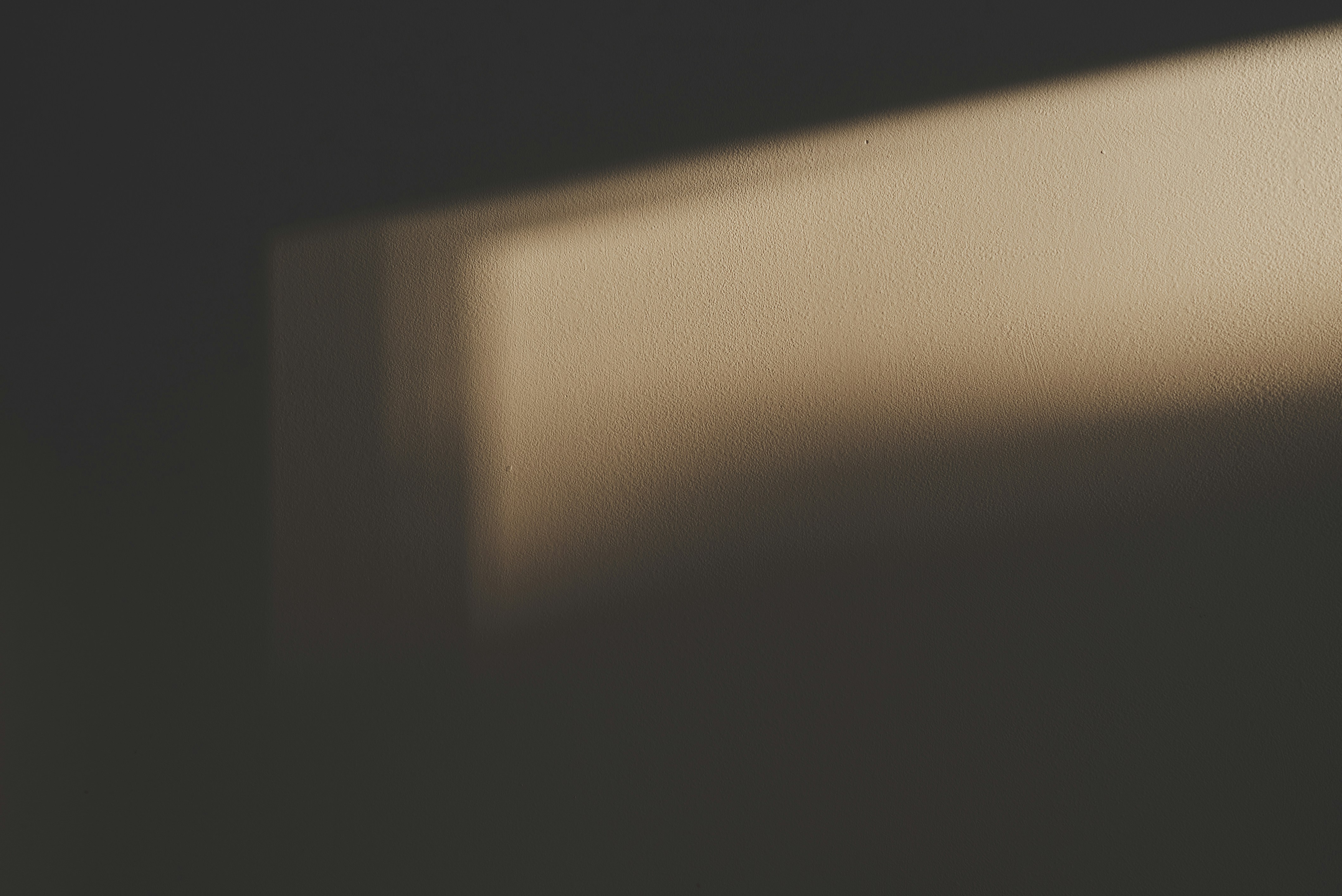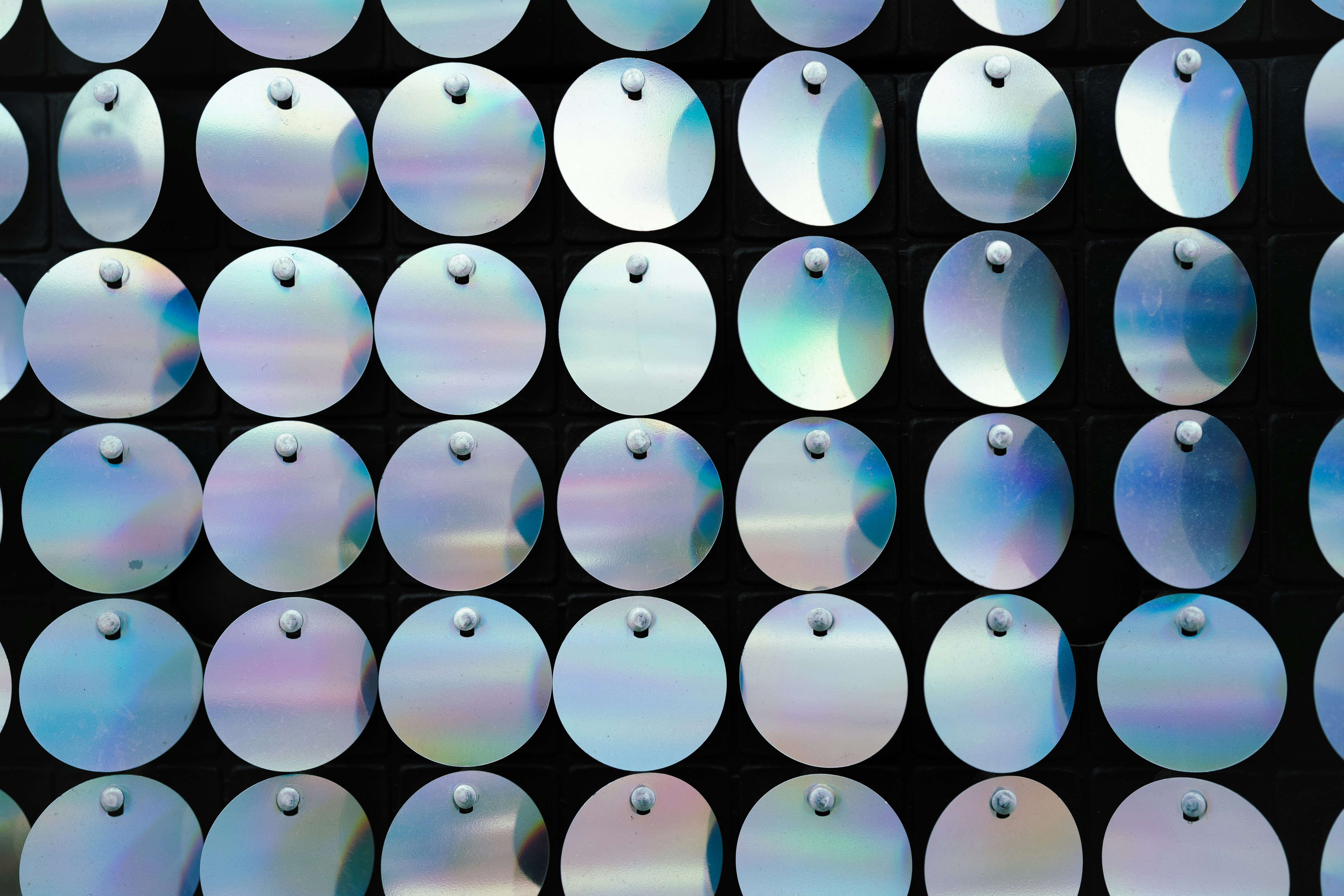What is procurement software
Procurement software is the system that manages how you request, compare, approve, and buy goods and services. The stack usually includes five layers.
eProcurement: requisitions, approvals, POs, receipts, and invoice matching
Sourcing: RFx creation, supplier invites, bid comparison, award scenarios
Supplier management: profiles, performance KPIs, documents, certificates
Vendor management system: onboarding, portals, self‑service updates, NDAs and T&CsSpend management: budgets, categories, analytics, savings tracking
Modern platforms add AI in procurement for supplier discovery, quote parsing, and risk signals, plus procurement automation software to remove repeated manual steps.